In this guide we explain how you can easily set up lead alerts and have them delivered straight to your inbox.
We also take a look at the sales leads ‘marketplace’ where you can peruse and purchase a customer’s job information by simply logging into your dashboard.
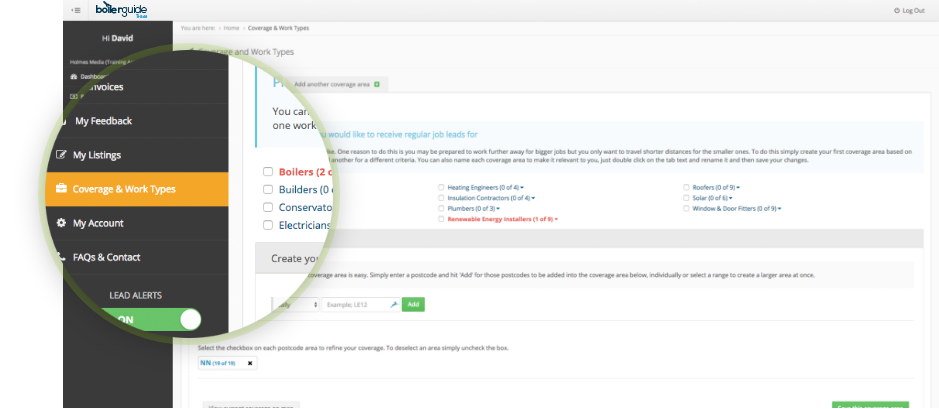
Lead alerts delivered to your inbox
You can sign up to receive alerts via email and SMS when we have a new lead available that matches your criteria. You can set these criteria in your dashboard area under the ‘Coverage & Work Types’ tab in the left hand navigation. You can customise it to suit the kind of leads you want to be offered by factors like location and type of job. You can learn more about this in our installer’s guide to getting more leads.
If you only want us to send you lead alerts at certain times, on certain days, you can use the ‘Lead Receipt Hours’ feature by heading to the ‘My Account’ area of your dashboard and clicking the ‘Lead Settings’ tab.
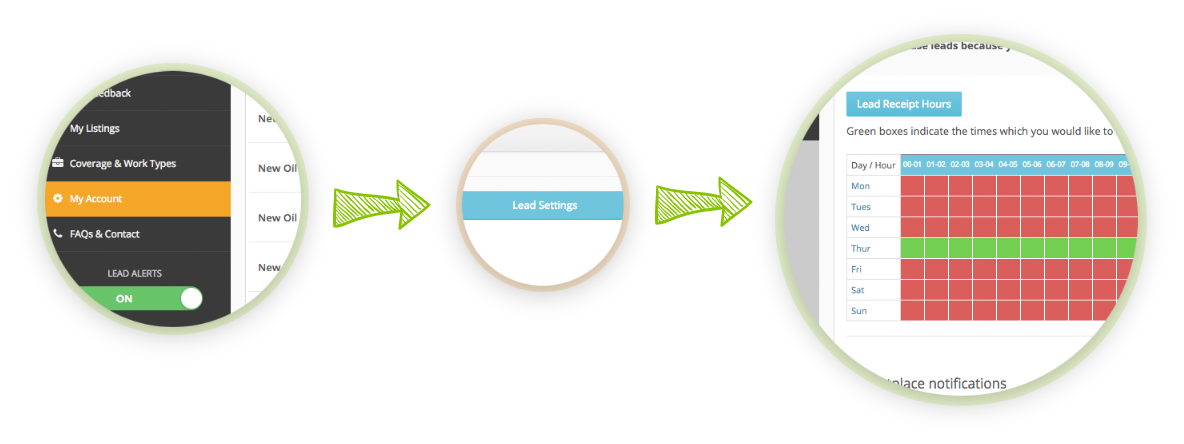
Search for more sales leads in the marketplace
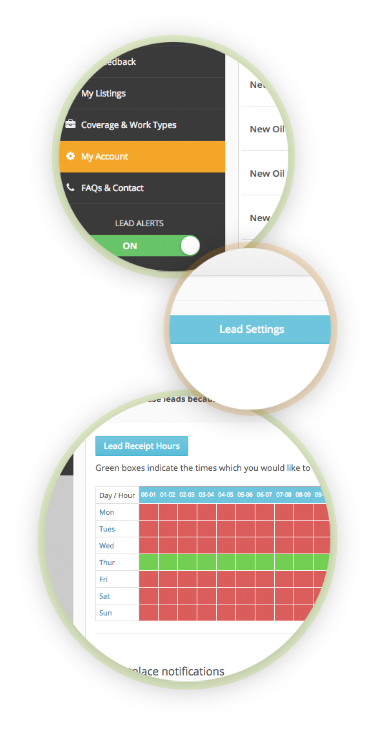
The marketplace is an area of your dashboard where you can purchase leads that are not immediately sold. You can access it by logging into your dashboard and clicking on the ‘Buy Leads’ tab in the left hand navigation menu. This will show you a list of leads available to purchase.
You can filter this list by jobs within your coverage area, outside of it, or by postcode. There is also an option to filter by worktype to choose the type of leads you would like to look at. You can view more information about the job, such as the type and age of the current boiler, by clicking the ‘More’ button.
Why use the Marketplace?
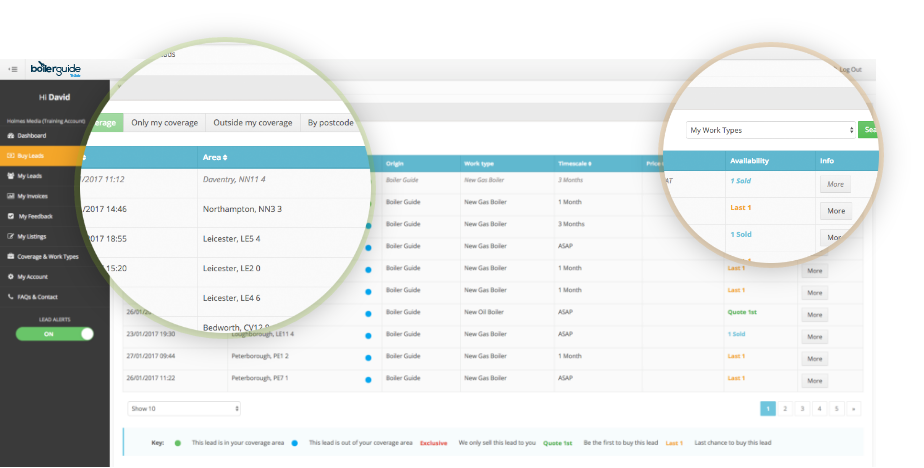
- It offers a variety of sales leads that you can purchase as and when you need.
- You can see how many times a lead has been purchased (or if it is still unsold), meaning you can often be the first to purchase the information and quote.
- With lead alerts you may only want to sign up for jobs in your area, whilst the marketplace allows you to search in any location where we offer leads.
- You can also find leads from different work types, for example if you’re a heating engineer you may only want to receive replacement boiler leads, but you can also use the marketplace to find service and repair leads to fill any spaces in your calendar.
How to receive marketplace notifications
If you want to receive updates about the marketplace you can turn on marketplace notifications. To do this simply head to the ‘My Account’ area of your dashboard and click the ‘Lead Settings’ tab. Here you can turn on and choose the frequency of marketplace notifications. We will then start sending you emails which include information about leads that have just become available at the marketplace in your coverage area, along with some outside of it.
Want to see new sales leads in your area?
Visit your dashboard for the latest telephone qualified leads tailored to your business
If you have any questions or want to learn more about lead volumes and your account, please get in touch with your account
manager by calling 0330 134 6086





