Every installer that works with Boiler Guide gets their own company listing page. This is the perfect place to tell potential customers about your company, the great work you’ve done and why they should hire you for their job.
Not only is the listing free, but you have control over exactly what goes onto it through your installer dashboard. We’ve put together this handy guide
to help you make the most of your listing page and attract more customers.
Why update your listing?
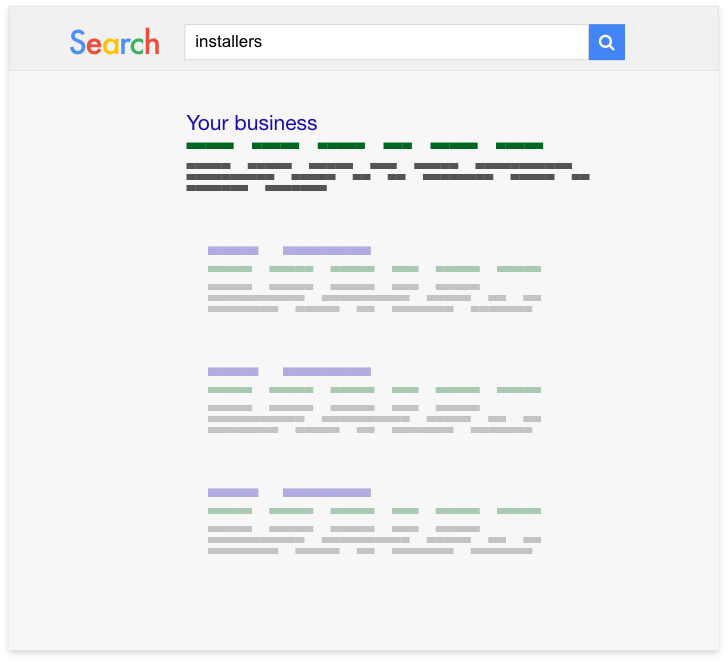
Get better exposure in Google and Bing If you have your own company website you’ll know how beneficial appearing in search results can be for business. In fact our installer listing pages get almost 20,000 visits per month from search engines alone! By creating an installer listing page full of information you have a better chance of rising up the rankings and appearing in the higher results when people search for your company.This can be a great way to keep competitors at bay as you will ‘own’ more of the top spaces if you have a great listing as well as your own website.
Give customers a great first impression
Customers will likely want to do some research to find the best company to carry out their project and by having a full and detailed profile you’re making their job easy. All profiles also have a ‘Get a Quote’ button where customers can ask for a quote from your company, so a better listing really could win you more jobs!
Step by step guide to improving your listing
You will need to begin by logging into your installer dashboard. From here you will see a navigation menu on the left hand side – simply click ‘My Listings’ and then hit the ‘Edit Listing’ button. From here you can carry out each of the below steps:
- Full description
In this section you can write up to 350 words that really sell your company. You don’t need to waste any characters by adding things like your phone number or address as this will automatically be added in another section. Instead we recommend giving a bit of information about your company and the kind of work you carry out.
- Short description
This is just a short summary of up to 50 words which will appear in our listing results pages. Try and summarise your company here, mentioning things like the number of years you’ve been operating, if you’re a family owned business, if you are a specialist etc. By making this short description compelling, more customers are likely to click through to your listing page.
Top tip:Use unique copy. Google keeps a keen eye out for what it calls ‘duplicate content’ and by copying and pasting text directly (even from your own website) it can cause problems. For this reason we suggest writing the text yourself – you can still base it on what you already have on your website, just make sure it’s distinctly different.
- Logo
Adding your logo can help your company stand out amongst the others in the listing pages seen by potential customers. It also gives your profile a more professional look and will help consumers remember your brand.
- Photos of your work
Uploading photos of your work to your listing page is the perfect way to give potential customers proof of just how good your work is. Plus you can add a description of each photo which will help with your listing’s position in google results even more. Adding something like a picture of your team in front of your van also works really well in helping convince potential customers to contact you.
If you’re worried about photos of your work getting copied if you put them online you can always add a watermark or try and include some of your company branding in the image.
If you have any questions about your installer account or the job leads we provide, please give us a call on 01858 461010 and talk to your account manager.
Top tip: Don’t use images that aren’t yours. Although we know that most of the installers we work with wouldn’t dream of using someone else’s photos, every now and then someone in the industry will use photos of another installer’s work. Not only does this cause upset, but it can actually cause copyright and legal issues.
Want to see new sales leads in your area?
Visit your dashboard for the latest telephone qualified leads tailored to your business
If you have any questions or want to learn more about lead volumes and your account, please get in touch with your account manager by calling 0330 134 6086





